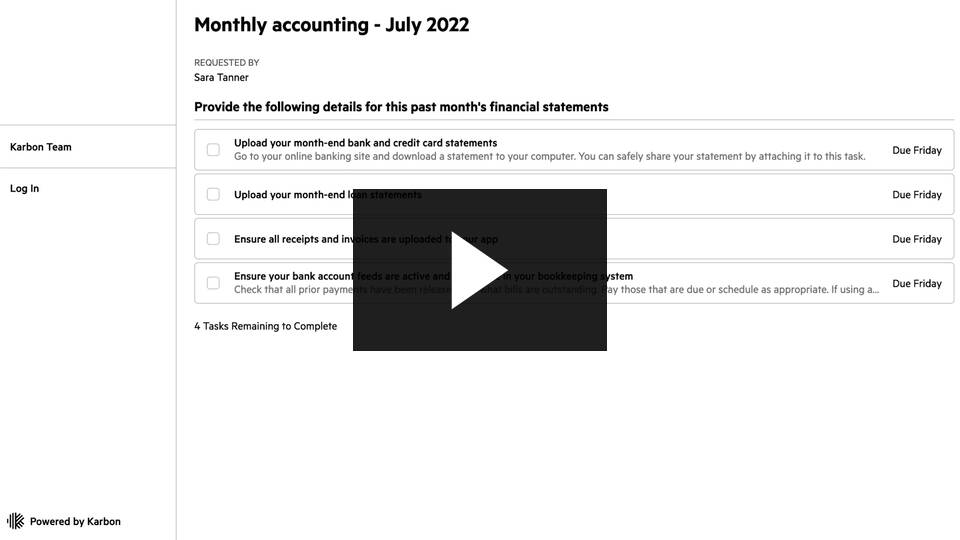Introduction to Client Tasks #
Common Questions about Karbon’s Client Tasks #
Karbon is used by organizations and teams to manage their jobs, email, and collaborate with their clients. You can learn more here
Why do I have to create a PIN?
You’re asked to create a PIN to ensure no one else can access your client tasks. Creating this PIN will ensure only yourself and the person who sent these to you will have access to these tasks and related information.
Do I have to enter my PIN each time?
If you choose to remember your PIN on this device, then you won’t be required to enter it each time. However, you will need to enter it the first time you access any of your tasks on a second device.
For example, if you first open the link on your mobile phone and create a PIN, and then later click on the link from your desktop, you would be asked for the PIN again.
What if I forget my PIN?
If you forget your PIN, simply click on the “Forgot PIN” link at the bottom of the page. This will send you an email where you can reset your PIN.
Do I need a separate PIN each time my accountant sends me new tasks?
No, you can use the same PIN for each new piece of work.
How do I complete these tasks?
When you have completed the tasks simply tick the box and it will be marked as completed. Before doing this, you can attach any files you’d like to send through this task.