Logging In #
Head over to https://durango.munirevs.com/log-in/ and log in to your account.

First Time User Account Creation #
For first time users, or if you do not have an account, you can click Register Here! at the bottom of the login page and please complete the following steps:
- Enter your email address and hit continue.
- Open your inbox to read the email that will be sent to you containing the instructions.
- Click the link in the email received in Step 2 above.

- Complete your User Profile.

- Select I already have an existing business license
- Verify your Account Profile by entering your GovOS Account Number and Six Digit GovOS Activation Code.
- Select lookup and verify that the correct business name is shown
- Choose a role and select Connect

Contact your account manager at Salt & Main if you do not have your GovOS Account# or Activation Code
Alternatively, you may contact GovOS directly at blt.str.support@govos.com
Re-Link your account #
Most first-time logins do not properly associate or link your business account, and you may need to complete the previous steps 5-8 a second time. Towards the bottom, select click here to register and follow steps 5-8 again.

Renewing your business license #
Look for a section for open tasks and select Read General Business License RENEWAL info Message (RENEWAL) (new)

Follow the instructions to enter your information and submit your renewal application.
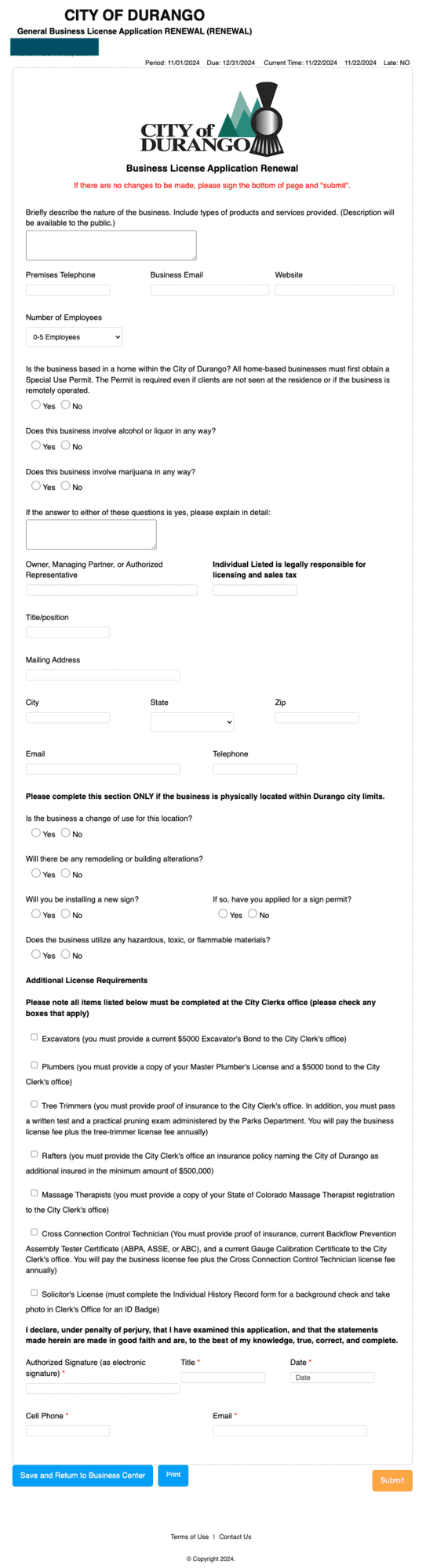
on the next screen, you will be prompted to enter your total number of employees to calculate the fee due:

You will then be prompted to enter payment information and hit submit.

Be sure to follow through on any additional prompts, tasks, assignments in the system to ensure you have fully completed filing and paying for your business license renewal.


