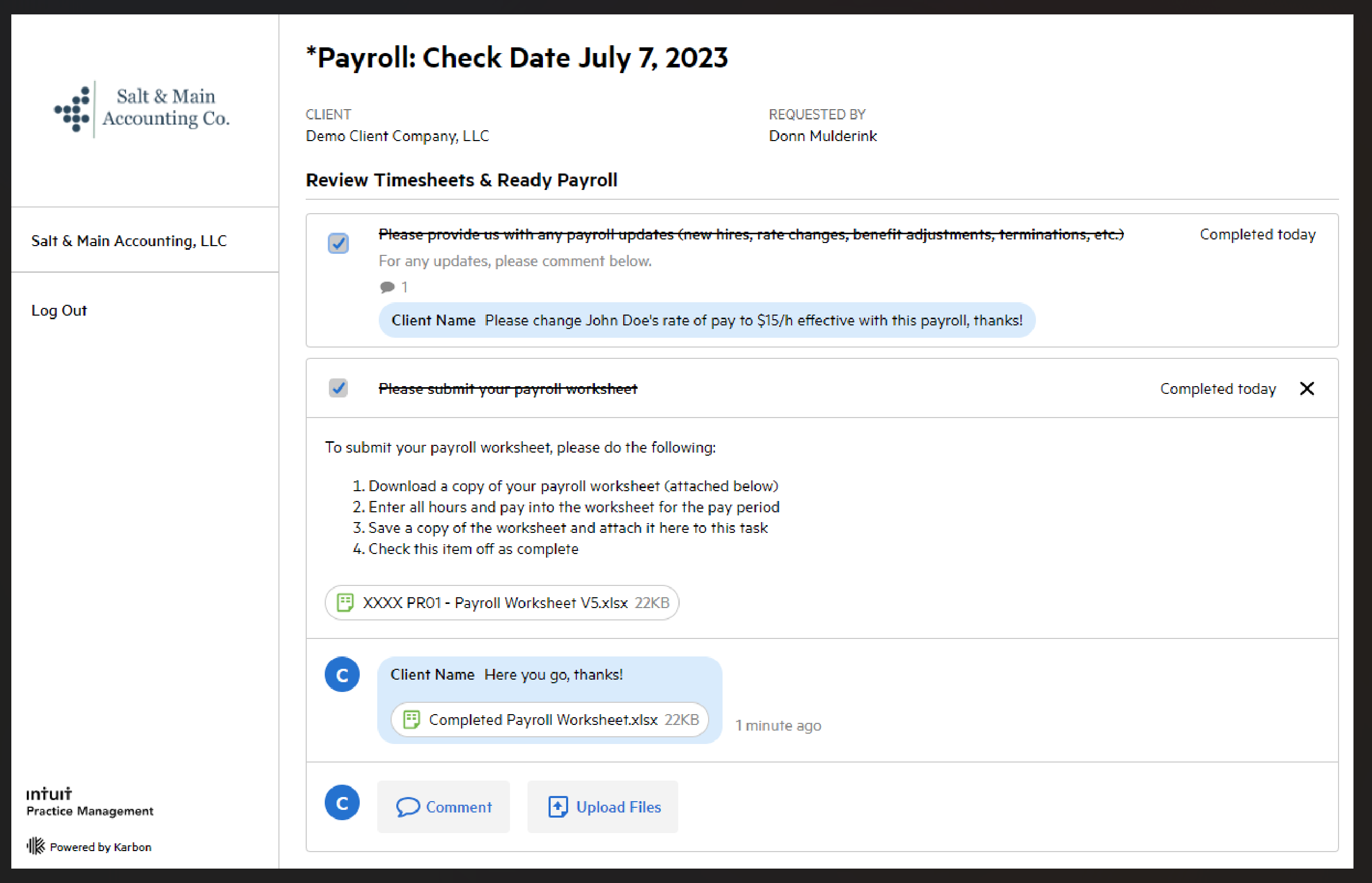Reminder emails: #
Reminder emails will typically be sent out around 4-business days prior to the paycheck date. If you are not receiving reminders, please contact your account manager and ask them to set these up for you.
You will notice there are two tasks for you to complete (more or less, depending on the specific needs of your payroll). Click on the View and manage your checklist along the bottom of the task list.
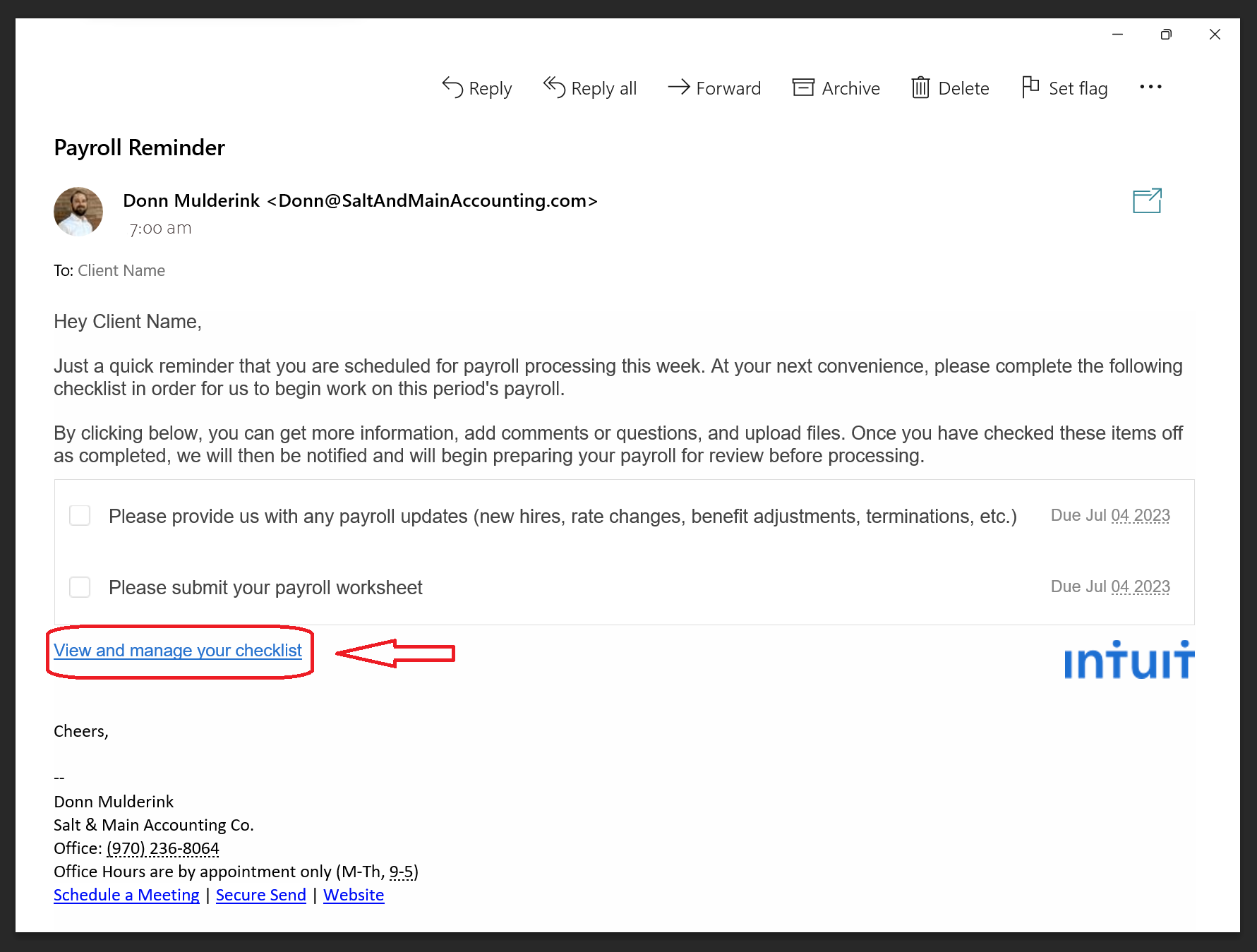
Submit payroll by completing all tasks: #
You will be brought to a secure login page where you can post comments, ask questions, and upload documents.
- Please provide us with payroll updates. Comment here with any relevant updates like employee rate changes, new benefit enrollments, terminations, etc.
- Please submit your payroll worksheet. Follow the instructions in the task, but you will notice that we include a blank payroll worksheet for you to download, fill out, and send back to us.
IMPORTANT:
We will not receive notification to begin working on your payroll until all these items are checked off as complete.